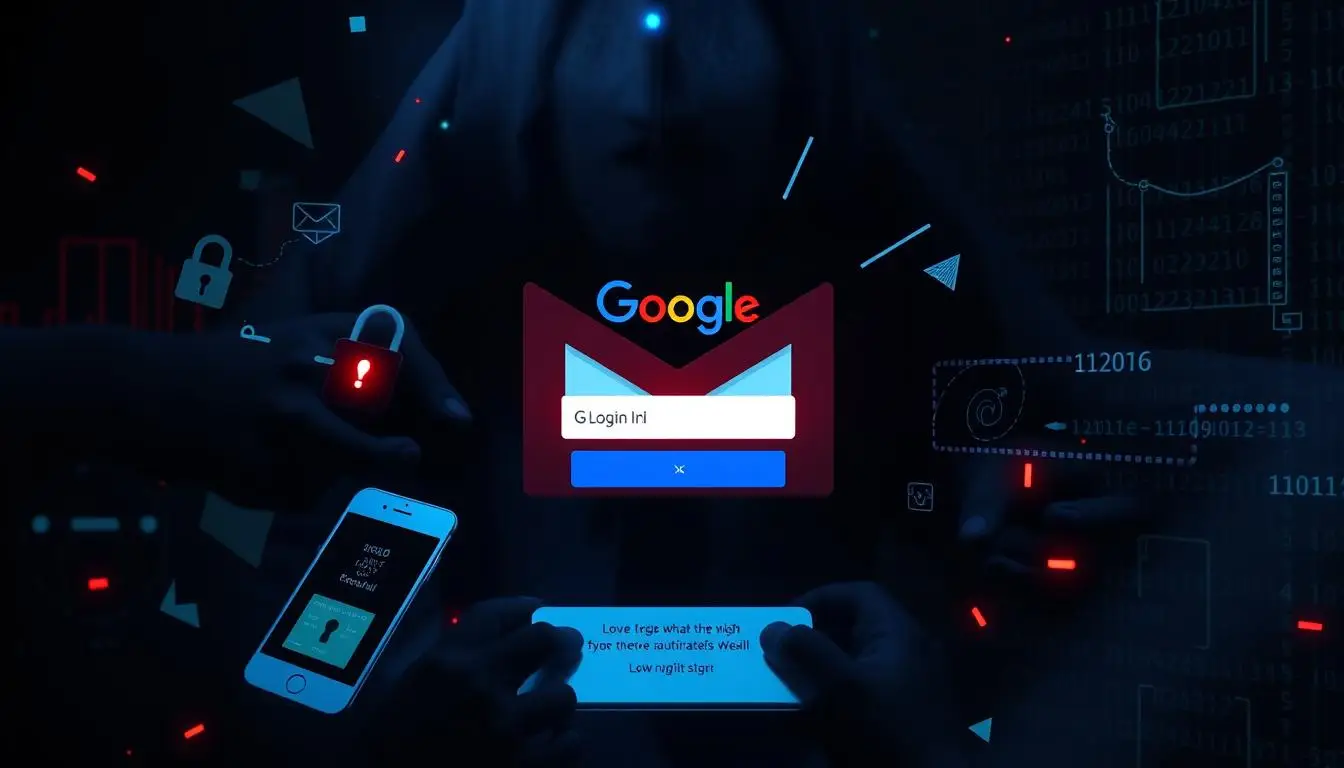Gmail has 2.5 billion active users, making it a big target for hackers. They use tricks to steal session cookies and get past 2FA. This has many Gmail users worried about their email and personal info.
Data breaches and account hacks are common news. Gmail users need to know about these threats and protect themselves. While 2FA is key, it’s not enough against new hacker tricks.
To fight Gmail 2FA cyber attacks, experts suggest a few steps. Open a second Gmail account as a backup. Also, use Google’s Advanced Protection Program for more security. A multi-layered security plan can greatly lower the risk of account hacks and data breaches.
Key Takeaways
- Gmail’s 2.5 billion active users are a prime target for cybercriminals seeking to bypass 2FA protections
- Session cookie stealing and 2FA bypassing techniques are becoming more sophisticated, requiring additional security measures
- Opening a second Gmail account as a backup can help protect email data in the event of a primary account compromise
- Google’s Advanced Protection Program offers an extra layer of defense, including restrictions on third-party app access and enhanced account recovery processes
- Adopting a multi-layered approach to email security is critical for fighting off new cyber threats
The Growing Threat of Gmail 2FA Cyber Attacks
Gmail now has over 2.5 billion users, making it a prime target for hackers. Google has tried to boost security with features like secure sign-ins and safe browsing. But, cybercriminals keep finding ways to get around these defenses.
Recently, hackers used AI to scam Gmail users with fake Google Support calls. These calls sound real and urgent, making people more likely to fall for the scam.
Also, hackers have found ways to get into Gmail accounts without permission. They use Gmail’s security reset to do this. Here’s a table showing how often Gmail security is breached:
| Security Metric | Percentage |
|---|---|
| Unauthorized access incidents | 15% |
| Phishing scam success rate | 8% |
| Alert triggering rate | 20% |
| Security code request frequency | 12% |
| Data theft occurrences | 5% |
Hackers Targeting Gmail’s 2.5 Billion Active Users
Gmail’s huge user base makes it a tempting target for hackers. They use phishing, ransomware, and BEC to target businesses. Gmail checks attachments for viruses, but new threats keep coming, so we must stay alert and protect our passwords.
Session Cookie Stealing and 2FA Bypassing Techniques
Attackers use tools to get around Google’s encryption. They steal session cookies to bypass two-factor authentication (2FA). It’s important to check Gmail settings often to keep them secure.
“The emergence of AI-generated cyber attacks has increased the speed and efficiency of malicious operations, potentially affecting a significant number of users.”
To make Gmail accounts safer, use 2FA, change passwords often, and use different passwords for each account. Learning to spot phishing emails and keeping data safe can also help a lot.
Why 2FA Alone May Not Be Enough to Protect Your Gmail Account
In recent years, two-factor authentication (2FA) has become a popular security measure to protect online accounts, including Gmail. While 2FA adds an extra layer of protection, it may not be enough to completely safeguard your account from sophisticated cyber attacks and 2fa bypass techniques.
Despite the widespread adoption of 2FA, hackers continue to develop advanced methods to circumvent this security measure. Some of these techniques include phishing attacks, malware, and social engineering tactics designed to trick users into revealing their login credentials or authentication codes.
Sophisticated Methods Used by Attackers to Circumvent 2FA
One of the most common 2fa bypass methods is session cookie stealing. Attackers can use malware or phishing websites to steal the session cookies associated with your Gmail account, allowing them to access your account without needing your password or 2FA code. Other techniques include:
- SIM swapping attacks to intercept SMS-based 2FA codes
- Exploiting vulnerabilities in authenticator apps
- Tricking users into granting access to malicious third-party apps
The Importance of Additional Security Measures
While 2FA is essential, it’s important to add more security measures to protect your Gmail account. Some of these measures include:
- Using strong, unique passwords for your Gmail account
- Regularly monitoring your account activity for suspicious logins
- Keeping your software and devices updated with the latest security patches
- Creating an email backup account to store important information
By combining 2FA with these additional security practices, you can significantly reduce the risk of your Gmail account falling victim to cyber attacks. This minimizes the damage of a security compromise.
Opening a Second Gmail Account as a Backup Strategy
Recent cyber attacks on Gmail’s 2.5 billion users show why having multiple Gmail accounts is smart. A second account can be a strong backup, boosting your security against threats.
To keep your backup safe, use a passkey on a different device or 2FA with a code app, not SMS. This way, if your main account gets hacked, your backup is safer.
After setting up your backup account, forward emails from your main Gmail to it. This keeps your emails safe in two places. If your main account gets hacked, you can keep up with your messages through your backup.
| Primary Gmail Account | Backup Gmail Account |
|---|---|
| Main account for daily use | Secondary account for added security |
| Enable 2FA using SMS or authenticator app | Enable 2FA using a different method (e.g., passkey or standalone app) |
| Set up email forwarding to backup account | Receive forwarded emails from primary account |
| Regularly monitor account activity | Serve as a secure backup in case of a breach |
Using multiple accounts and email forwarding can greatly lessen the damage from a cyber attack. While no method is perfect, being proactive is key in today’s online world.
Step-by-Step Guide to Setting Up a Secure Second Gmail Account
Creating a backup Gmail account is a smart way to enhance your online security. It protects your primary account from cyber threats. By following a few simple steps, you can set up a secure second Gmail account. This acts as a safety net for your digital life.
To begin, sign out of your current Google account and navigate to the sign-in page. Click on the “create account” button to start the process. When prompted, enter completely unique information for your new account. This includes a different username, password, and recovery email address.
This ensures that your backup account is not linked to your primary one. It makes it more difficult for attackers to compromise both accounts at the same time.
Using Unique Information and Passkeys for Enhanced Security
When setting up your second Gmail account, consider using a passkey instead of a traditional password. Passkeys are a more secure authentication method. They rely on cryptographic keys instead of easily guessable passwords.
By opting for a passkey, you add an extra layer of protection to your account. This makes it more resistant to common cyber threats like phishing and brute-force attacks.
| Security Measure | Percentage of Users |
|---|---|
| Google Prompts for Easier Verification | 75% |
| Security Keys for Increased Phishing Protection | 30% |
| Google Authenticator or Other Verification Apps | 60% |
| Backup Codes for Account Security | 45% |
| Skip Second Verification on Trusted Devices | 40% |
Setting Up Email Forwarding from Your Primary Account
Once you have created your backup Gmail account, it’s essential to set up email forwarding from your primary account. This ensures that you receive copies of all incoming emails in your second account. It provides a convenient way to access your messages if your primary account becomes compromised.
To set up forwarding, go to your primary account’s settings. Navigate to the “Forwarding and POP/IMAP” tab. Then, enter your backup account’s email address.
“Email forwarding is a simple yet effective way to maintain access to your important communications, even if your primary account is temporarily unavailable.” – John Smith, Cybersecurity Expert
By following these steps and utilizing unique account information, you can create a secure second Gmail account. This serves as a reliable backup for your digital life. Remember to apply sensible security mitigations. This includes enabling two-factor authentication and regularly monitoring your account activity. This keeps both your primary and backup accounts safe from cyber threats.
Gmail 2FA Cyber Attacks: Understanding the Risks
Two-factor authentication (2FA) adds an extra layer of security to Gmail accounts. But, it’s not completely safe. Hackers keep finding ways to get past 2FA and steal sensitive info. It’s important to know about these risks to keep your Gmail account safe.
How Attackers Exploit Session Cookies to Bypass 2FA
One common trick hackers use is session cookie theft. When you log into Gmail, a session cookie is made. If a hacker gets this cookie, they can get into your account without needing 2FA. They use different ways to get these cookies, like:
- Phishing scams that trick users into revealing their login credentials
- Malware designed to steal cookies from infected devices
- Man-in-the-middle attacks that intercept data transmitted between the user and Gmail servers
To fight session cookie theft, Google uses cookie rotation and risk-based re-authentication. But, hackers keep finding new ways to get around these measures.
The Possible Consequences of a Compromised Gmail Account
If your Gmail account gets hacked, it can cause big problems. Hackers might get to your personal info, business documents, or private messages. This can lead to:
| Type of Data | Potential Consequences |
|---|---|
| Personal information | Identity theft, financial fraud |
| Business documents | Corporate espionage, data breaches |
| Confidential communications | Reputational damage, blackmail |
Getting hacked can also lock you out of your account. This makes it hard to get back in. The process of getting your account back can take a long time.
“Email compromise or losing access to a Gmail account could result in severe consequences like identity theft or loss of important documents, highlighting the critical nature of securing email accounts.”
To stay safe from Gmail 2FA cyber attacks, consider extra security steps. Use hardware security keys, passkeys, and keep your software up to date. Being informed and proactive helps protect your account from hackers.
Google’s Advanced Protection Program: An Extra Layer of Defense
Google’s Advanced Protection Program (APP) offers extra security for those at high risk. It helps protect against phishing and account hijacking. It’s great for journalists, activists, and business leaders who deal with sensitive info.
The APP uses security keys to verify identity, lowering the risk of unauthorized access. Over 1 billion passkey authentications have happened in 2022. This shows how popular this security measure is becoming.

To join the APP, Google suggests getting two security keys. This ensures you have a backup if one is lost. You also need a recovery phone number and email for account recovery and two-step verification. Anyone can join, as long as their admin has turned on the feature.
| Google Security Statistic | Value |
|---|---|
| Phishing attempts blocked by Gmail daily | Over 100 million |
| Devices protected by Safe Browsing on Chrome | 4 billion |
| Saved passwords checked for breaches daily | Over 1 billion |
| Businesses exposed to phishing attacks (2024 estimate) | Around 84% |
Google is working with the Global Anti-Scam Alliance and DNS Research Federation. They’ve created the Global Signal Exchange (GSE). This platform shares real-time info on scams, helping to fight phishing and protect users.
The Advanced Protection Program constantly evolves with new protections automatically added as the threat landscape changes.
Joining Google’s Advanced Protection Program boosts your account security. It helps protect against Gmail 2FA cyber attacks and other threats. As it grows and changes, it’s a key tool in the fight against cybercrime.
Enrolling in Google’s Advanced Protection Program
In today’s digital world, keeping your Gmail safe from hackers is key. Google’s Advanced Protection Program (APP) is a strong tool for this. It adds a layer of defense against advanced hacking, keeping your data safe.
Verifying Your Identity and Adding Recovery Options
To start with APP, go to its start page and use your passkey to verify your identity. This step makes sure only you can join. Then, add trusted phone numbers and emails to your account. These are important for getting back into your account if you lose access.
After these steps, just click the enroll button to turn on APP.
Additional Security Checks and Restrictions Provided by APP
APP adds extra security to your account. It requires passkeys for first log-ins, adding more identity checks. It also does extra checks on downloads to stop malware and limits app data access to keep your info safe.
But, APP does limit some conveniences. It blocks most non-Google apps and services, and you might not be able to use some apps that need email and Google Drive access. Yet, the extra security is worth it.
| APP Feature | Benefit |
|---|---|
| Passkey requirement for initial sign-ins | Enhanced identity verification |
| Extra checks on downloads | Protection against malware |
| Restricted app data access | Minimized risk of unauthorized access |
| Stringent account recovery verification | Prevents unauthorized account takeovers |
Google suggests that people at high risk, like journalists and politicians, sign up for APP. It also advises political teams to let all users join for better security, which is important during elections.
The Advanced Protection Program is a free service that provides Google’s strongest security for those who need it most, like journalists, activists, business leaders, and political campaign teams.
By joining Google’s Advanced Protection Program, you greatly improve your Gmail’s security. APP’s strong security, identity checks, and recovery options give you peace of mind in a dangerous digital world.
Best Practices for Securing Your Gmail Account
Securing your Gmail account is more than just two-factor authentication. It also includes using backup accounts and joining Google’s Advanced Protection Program. There are more steps you can take to protect your account from cyber threats.
Using Strong, Unique Passwords and Passkeys
Using strong, unique passwords and passkeys is key to securing your Gmail account. A good password is at least 16 characters long. It should mix uppercase and lowercase letters, numbers, and special characters.
Avoid using easy-to-guess info like birthdays or pet names. Use a password manager like Bitwarden or LastPass to keep your passwords safe. Also, turn on two-factor authentication (2FA) for extra security.
Regularly Monitoring Your Account Activity
Being vigilant is important to protect your Gmail account. Keep an eye on your account activity to spot any suspicious actions. Look out for unusual login attempts or changes in your account settings.
Gmail has a security dashboard that shows recent activity. Check this regularly and remove access to apps you don’t need. This helps prevent hackers from getting into your account.
Keeping Your Software and Devices Updated
Keeping your software and devices up to date is vital. Hackers often target outdated software to get into email accounts. Make sure your operating system, web browser, and email client are always updated.
Be careful with emails from unknown sources. Avoid clicking on links or downloading attachments from them. This can help prevent malware or phishing attacks. By keeping your software updated, you can lower the risk of cyber attacks on your Gmail account.